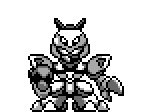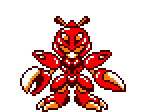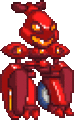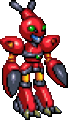User talk:Kimbles: Difference between revisions
No edit summary |
|||
| Line 167: | Line 167: | ||
''example'' | ''example'' | ||
== Image galleries == | === Image galleries === | ||
<gallery widths=75px> | <gallery widths=75px> | ||
| Line 179: | Line 179: | ||
=== 3D Models & Sprites gallery === | ==== 3D Models & Sprites gallery ==== | ||
<gallery widths=144px> | <gallery widths=144px> | ||
| Line 240: | Line 240: | ||
|- | |- | ||
| <gallery widths=144px> | | <gallery widths=144px> | ||
File:M1-RAY-0.gif|Sprite in Medarot 1 | File:M1-RAY-0.gif|Sprite in Medarot 1 | ||
File:M2-RAY-0.gif|Sprite in Medarot 2 | File:M2-RAY-0.gif|Sprite in Medarot 2 | ||
| Line 246: | Line 245: | ||
File:Navi-RAY-0BH.gif|Sprite in Medarot Navi | File:Navi-RAY-0BH.gif|Sprite in Medarot Navi | ||
File:M2C-RAY-0.gif|Sprite in Medarot 2 Core | File:M2C-RAY-0.gif|Sprite in Medarot 2 Core | ||
</gallery> | </gallery> | ||
|- | |- | ||
| Line 253: | Line 251: | ||
:As you can see it's not very pretty, and I don't think it would work very well on smaller screens. :S Maybe in the future we'll be able to come up with a fancy solution, but for now I think the current galleries are good enough... I think I will start breaking the galleries up into sections when they have a lot of pictures though, like I said above. *shrug* ~ [[User:Kimbles|Kimbles]] 15:45, 12 May 2015 (MDT) | :As you can see it's not very pretty, and I don't think it would work very well on smaller screens. :S Maybe in the future we'll be able to come up with a fancy solution, but for now I think the current galleries are good enough... I think I will start breaking the galleries up into sections when they have a lot of pictures though, like I said above. *shrug* ~ [[User:Kimbles|Kimbles]] 15:45, 12 May 2015 (MDT) | ||
::Huh, I just tested it in Firefox and it doesn't seem to expand properly there... That's really strange, but I guess it's good to know. Ah well. ._.; ~ [[User:Kimbles|Kimbles]] 17:10, 12 May 2015 (MDT) | |||
Revision as of 16:10, 12 May 2015
Thanks for the welcome, Kimbles! I only wish I could help with a romhack translation of Navi (though I guess I could edit the script). There really isn't much else I could use, unless you know where the rest of the password sections are in the postgame! --Ianator 19:31, 26 February 2012 (MST)
- Sorry, I haven't beat the game so I can't be much help with that. XD (The player's guide I have mentions the passwords but just says the locations are "secret". Thaaanks.) I was actually working on a battle translation patch (that only did the attack names and descriptions), but the text limits mean I'd have to change most of the attack names anyway. >_> I dunno how helpful it'd be, but if you're interested I could try finishing it up? (by the way, it's usually better to post your reply on the same page, makes things easier to follow. ^^) ~ Kimbles 19:44, 26 February 2012 (MST)
You don't mind, do you?
(Link) I suggested it a while back, and after finally deciding to sign up to this place, I decided to try my hand at making a version for female Medabots. Whaddya think?
- Hmm, that's a good idea but I dunno if it works with the orange and pink. ^^; Actually I was just planning on adding a male/female symbol to the top line of the template, but never got around to it. It really does need something to show which Medarots are female though. (By the way, you can sign your messages using 4 tildes. ~~~~) ~ Kimbles 21:14, 2 March 2012 (MST)
Whoops! *facepalms hard* Been on wikis since '09 and I actually made that mistake. Anyways, perhaps they shouldn't be too different in color, so instead of orange it should be changed to something that matches both blue and pink?--Kagimizu 21:22, 2 March 2012 (MST)
- This is more what I was linking of: link Obviously it wouldn't have both and I just threw that together in paint, but it seems usable enough to me? :S ~ Kimbles 21:52, 2 March 2012 (MST)
It's a good idea.... maybe we should use a different color besides Blue and/or Pink? Like a gender-neutral color? Then we can use the gender symbols.--Kagimizu 21:59, 2 March 2012 (MST)
A Little Help?
In-game, anyways. In Medabot Metabee version, I battled Dr. Amond before using the Medalink to battle Miss Nae. Did I miss a chance to battle her?
Also, considering I'm being a little rude here: Hey there. Haven't been around in a while, have I?--Kagimizu 00:21, 2 November 2012 (MDT)
- I think you'll be fine, as long as you go back really soon. You'll still have enough chances to battle her at the lab to get all three Elementals, but it's always nice to have spares. --Ianator 14:39, 3 November 2012 (MDT)
What's really soon? It won't let me go back until I try and catch the thief, after all. Also sorry for missing your reply, somehow.--Kagimizu 21:37, 6 November 2012 (MST)
- Wish I could help you, but I don't know the games well enough to answer stuff like that... (I just have a bunch of player's guides, and none of them give much detail about when stuff is missable.) You're probably better off asking Ianator about Medarot 2 Core or Navi since he's played through them more recently... Welcome back, by the way! :D ~ Kimbles 22:56, 6 November 2012 (MST)
- Go through the scenario as normal; you should be able to return to Medashop and the Medalink center eventually. Again, no guarantee you'll get Aquacrown parts, especially if you already won the full set from Nae in the lab (and you don't battle her enough on the Medalink for a second set anyways).
Finally saying Hi!
I'm sorry that I haven't replied to you, but I'm not that good at writing (and I wasn't sure how to use the user talk function). I also want to apologize for the mistakes I made on the pages, like with moving the sprites in the center. Hopefully it didn't annoy you too much (my bad). Did you like what I did with the pictures and the little info I put on the pages, though?
But back to the question about the pictures of the cards and models. I didn't take/scan them, I found them by searching the web. I even went to japanese sites to with the help of google translator. The card pictures of Medarot DS and older, I found on a Yahoo! Japan search. Here's the site (use google translator) http://blogs.yahoo.co.jp/cardbaka382/folder/1149911.html. The Medarot 7 AR cards are from others' scanning and showing them on the internet. Which are really, REALLY hard to find. The same goes with the pictures of the model kits. I got most of the pictures from another japanese website. Go here http://astaddo.pro.tok2.com, click on Toys and scroll down. You should see the Medarot toy gallery and use google translator so you can get the info on them as well. It shows more pictures of more Medarot toys/models too. My favorite models are by Kotobukiya. Here check them out http://main.kotobukiya.co.jp/pkOthers_medarotDS/ (Again use google translator it helps). I hope that answers your questions. --User:C0deB1ue
- Hello! XD Don't worry, you've been helping us out a lot here. (Thank you for correcting the templates on all the Medarot pages!) I appreciate all the pictures since I know that's something all the articles are really missing, but I still dunno about how they're arranged on the page. I was thinking that a gallery section might be better for keeping some of the images together, like on the Rollstar page, but we'll have to mess around with it.
- And thanks for the sources. ^^ I recognized some of the pictures but I couldn't remember where I saw them. I'm planning on adding source/copyright info to the file pages at some point, but it'll take a while to make up the templates for it... I actually have some of the Medarot 7 cards (only the Kabuto version ones) so I might be able to provide better scans for those eventually. *nod* ~ Kimbles 11:27, 25 May 2013 (MDT)
Images and Questions
Replying to what you are asking, the models sources are as followed. the Soda models source is http://www.geocities.jp/sgt7370neo/finished.html and the Arii Works models source is http://yousyoku.web.fc2.com/index/gangu/meda/arii.html. I believe the Soda models might be fanart, but I think the Arii Works are not. Go though both source thoroughly (Especially the Arii Works link) to find out. The M7 AR cards that are the bad scans, I got from others' scanning and showing them on the internet. So the source are hard to find again. I think you said that you had some of the Medarot 7 AR cards, so I hope you scan them in and replace the bad ones (front and back).
About the model pictures, I know I put a few too many images up (Especially some of the dual model kits). I do have an idea that might fix it though. If you put the picture in a slide down box like how you have it in the Stats info, it would free up space and keep the pictures on that page. The Image gallery is okay, but I liked it when the pictures were with it's corresponding subject. That the pictures from the anime were in the anime section of that page and that the sprites were next to the game they were in. If the problem is too many pictures in that subject, you can do what I suggested with the slide down box. To me it looks a lot better than just an image gallery.
I think it's a good idea to use the design image for the infobox picture, but I also like using the most recent sprite or CG image from the game as the picture. If I had to choose I would use the design image, but if I didn't have the design image, I would go with the most recent sprite or CG image.
I have an idea of putting the picture of a sprite on to somewhere in the related Stats box and if possible the image of the parts as well. Click on example to see what I mean (the images would be in better spots though). What do you think? I also want to explain about why I made the Medarot DS SP Trading Card Pack: Kuwagata Version page. I was trying to make the Medarot DS promo card scans have subcategories like the Medarot sprites page dose. But instead of categorizing by what game its from, it would by categorize by what pack it came in. I couldn't do it though. Do you think it sounds good? On the subject, how do you delete pictures or pages you don't need. I just can't figure it out. Write back soon. --User:C0deB1ue
- Thanks! The Soda models are all fan-made, so I'll go ahead and delete the pictures. Only administrators have the ability to delete pages and files, so you can just ask me if you need something deleted. ^^
- I don't think a collapsing table would work well for images, since they're meant to be seen when you're first scanning the page... Again, I think it would be better not to upload all of the dual model pictures and instead link to the page they're from, since they deserve the page views for their own work. I'm okay with having a few pictures saved here to show what the model kit looks like, but using more than that is difficult to justify.
- Regarding images outside of the image gallery... The pages are meant to be like text-based encyclopedia articles, so I think it's important not to have too many pictures mixed into the body of the page. I'm planning on moving the card and toy pictures to their own sections eventually, but there isn't much point right now when there's no information to go along with them. I would like to include the sprites somewhere in the game section of the page too, but it'll require a template or table or something to not look messy, so I'll need to work on it. The gallery is a good way to keep them labelled and organized on the page for the time being IMO.
- I'm personally not very fond of putting the 3D models in the infobox, since they tend to be blurrier and unclear compared to the designs and sprites. (I also prefer the sprites for having a consistant style and a clean white background.) I've also considered having individual pictures for parts before, but I don't think it's reasonable because of the sheer number of files we would have to create and upload... Some of the games have 250 Medarots, and we would need to create 4 separate pictures for every Medarot in every game. =P
- Lastly, for the DS cards, I don't think it's necessary to categorize the images further since there's only 72 of them... If you want to show which cards belong to which pack, it would be easier to start an article for the Medarot DS promo cards and list which cards came in each. =)
- I'm sorry I didn't discuss this all earlier... I've been really busy so far this summer, but I should have more free time now to hang around and answer any questions. Cheers. ~ Kimbles 11:33, 23 June 2013 (MDT)
Quick Question
What do I do for pics on Medarots with Medachange forms? I can't seem to squeeze both pics into the infobox, so should I just make a category on the bottom for images and slap the Medachange pic down there along with a caption saying "So-and-So's Medachanged form"? --CaptainGame 13:37, 4 September 2014 (MDT)
- I poked around a bit, and most other bots have their normal and Medachange forms merged into one picture. I'll just throw the existing pics into paint, merge 'em together, and try to obey the picture naming schemes I'm seeing. --CaptainGame 13:41, 4 September 2014 (MDT)
- Actually, I hadn't gotten around to implementing it yet, but the plan was to add an == Image gallery == section to the page (before Related Medarots) to show the normal and Medachanged form side by side. So for Passionate, for example, it'd look like this:
-
Normal form
-
Medachanged form
- Nice and simple, and you should be able to copy the above code for the other pages and just change the model numbers. :) ~ Kimbles 13:51, 4 September 2014 (MDT)
Alright, that works. I noticed lots of bots - like the Zodiac bots - have both the normal and changed forms as one pic in the Infobox, though. If the image gallery's what we're going for, someone might wanna change the zodiac bot pages for consistency, though. I'll stick to this plan for now, though! Last question, though: Normal form goes in the Infobox then? --CaptainGame 14:06, 4 September 2014 (MDT)
- Yup. The plan is to get rid of the merged pics and just use the normal form in the infobox, and add an image gallery showing both forms if it has a Medachange. *nod* ~ Kimbles 14:26, 4 September 2014 (MDT)
More Questions
What do I do with Medarots that have more than one name in different games? For example, Kuwagata Baizan is known as Masked Kuwagata in Navi. Which name goes in the navbox? --CaptainGame 20:49, 5 September 2014 (MDT)
- I personally tend to use the name that appears more often. The names "Masked Kabuto" and "Masked Kuwagata", for example, only appear in Navi while "Kabuto Benimaru" and "Kuwagata Baizan" appear in several others. (I am wondering if consolidating them into a single page was the right idea, though...) --Ianator 23:57, 5 September 2014 (MDT)
- Yeah, use the name that's appeared most often, and just make sure to mention any alternate names on the page. *nod* (Same goes for part names, but you shouldn't have to worry about that much for Navi Medarots.) ~ Kimbles 07:28, 6 September 2014 (MDT)
- Alrighty then, that's what I thought. Just making sure! --CaptainGame 10:36, 6 September 2014 (MDT)
- Yeah, use the name that's appeared most often, and just make sure to mention any alternate names on the page. *nod* (Same goes for part names, but you shouldn't have to worry about that much for Navi Medarots.) ~ Kimbles 07:28, 6 September 2014 (MDT)
Missing Image
I was going around swapping old pictures to the bigger sprites and adding image galleries to Medachange-capable bots, and I hit a problem: the pic that's supposed to be Scythe Cutter's normal form, Navi-WMS-0NFb.gif, is just an empty box. See?
-
Nobody home
Update: Bug Shield has the same problem.
--CaptainGame 20:14, 8 September 2014 (MDT)
- Huh, it shows up fine for me... Maybe try clearing your browser cache? ~ Kimbles 07:36, 9 September 2014 (MDT)
- Nope, still nothing. Ah well, if it's coming up for you it's a problem on my end, then. --CaptainGame 10:31, 9 September 2014 (MDT)
My apologies and editing questions
My sorry about the mistakes I've made in my edits. I also have some questions and opinions about a few things.
- I see what you mean. Didn't intended to do that, just to have them centered. I'll fix that, but I still would like to remove the background in the sprite. I think it looks better. what do you think?
- I do know that sprites are 2D. I'm just organizing them by game so it will be easier to find and move them to a correct spots. At lest that how I hope it works.
- I'll do better on adding the sources of the pictures and go back to add them to the one I'd all ready added to the page. Some will be hard to find, but I'll try.
- I'll go back and fix it, but I think it would be a good idea to add the model number in the game when it changes. Something like this... maybe...
In the games
In Medarot !
Model Number is AAA-0
In Medarot !!
In Medarot !!!
Model Number is now AAA00
What do you think
- Sorry about the Navbox-Type.
- Can you give me some ideas on what I should name them.
- Okay, the "Bad Scan" is a bit much. I'll remove that.
I hope what I put down make sense to you. --User:C0deB1ue
- No worries. XD As for removing the background on the sprites, I want to avoid doing that since with some of the sprites it can get ambiguous which parts are meant to be shading highlights and which are meant to be white space... And we're only showing the sprites on light backgrounds anyway, so there's no real benefit.
- As for including model number changes on the page, I think it's a good idea, but not like how you're saying... I think it would look a lot better if it was just mentioned in the body of the text, like on this page. It can just be assumed that the model number matches the one in the infobox unless otherwise noted. *nod*
- Aside from that, thanks for fixing the sprite/model templates so quickly. :D I went ahead and deleted the pages/duplicate images that you blanked, but let me know if I missed anything. The only other thing I wanted to mention is that for M1 Medarots like Crow Tengu and Propolis, this style of card actually is from the Medarot Card Game, not the OCG. (The Medarot Card Game has cards for individual parts and complete Medarots, but you can tell which card game it's from by the format.). *nod* ~ Kimbles 09:04, 3 November 2014 (MST)
List of Images
About a list of images I've uploaded that I think should be deleted, I was wondering if you could make an area (temporary or otherwise) for me to put images that can be deleted in. It would be easier for me that way, if you don't mind. I would only put my images in of course. --User:C0deB1ue
- Good point. XD I went ahead made a delete template, so now instead of blanking the page you can just add {{delete}} instead, and it'll add the page to a category where it'll be easier to find. *nod* (By the way, you can "sign" your posts by adding ~~~~ at the end of your message when you post on a talk page. Just makes things easier to keep track of!) ~ Kimbles 14:59, 3 November 2014 (MST)
Okay, Sorry
Sorry for the trouble I made. I like how they look, but I think you have a point. I'll stop doing that. Hope I didn't annoy you with thous changes. ~ C0deB1ue 12:40, 9 November 2014 (MST)
Sorry for the Trouble
I am very sorry for damaging any of your hard work and not explaining why. It's hard for me to type long texts do to certain reasons (one of them is bad spelling) so I try to avoid doing so. It takes me a long long looong time to do so. Hear are the Navi pictures you requested and others...
I've had some of the images for a very long time so I can't remember where there from. If you can put the pictures you want the URL for on a page, it would make it easier for me. But if it's to much trouble, you don't have to. Sorry about the renaming of the pictures and deleting all of them, Having them named right is important, right. Please don't band me. I'll try harder to not cause trouble for you. There are some pictures that I've uploaded that still need to rename, thou. I hope that's ok. I'll make sure they're right the first time. -- User:C0deB1ue
Idea for image gallery
I have an idea that could help with the clutter (or space) in some of the image gallery. What if you could click on an image/icon of a particular gallery. Then that gallery would open-up below, revealing the images.
example
Image galleries
-
Official Art Designs
-
3D Models & Sprites (click)
-
Anime
-
Manga
-
Game Cards
-
Toy/Merchandise
3D Models & Sprites gallery
-
Flying icon
-
Hover icon
-
Multi-leg icon
-
Bipedal icon
-
Wheeled icon
-
Tank icon
-
Aquatic icon
I know the example isn't that good, but I think the basic premise of the idea could work. Even if it's a dozen or just one image. Tell me what you think about it or if it is even possible. C0deB1ue 00:54, 12 May 2015 (MDT)
- I think it's a good idea, but I'm not sure how to do it since it would require adding extra code to the wiki, and I'm not very good with that. :S What we might do instead is just have seperate sections for artwork, 3D models & sprites, cards, etc. I edited the gallery on Rollstar's page as an example. I think the only sections we'll need for now are:
- Official artwork
- Sprites & 3D models
- Anime & Manga (or just one if it never appeared in the other)
- Cards & Merchandise
- The reason I didn't try breaking them up before is that it would look silly for Medarots who only have a few pictures (like Shell Cushion). Let's say that if the Medarot has 9+ pictures, the gallery should have sections, and if it's 8 or less it should use the current style. What do you think? ~ Kimbles 10:14, 12 May 2015 (MDT)
Better Example
Check this link out http://en.wikibooks.org/wiki/Template:Dropimage. It shows a better way to do it then the example I made.
- Hmm... Using the code for collapsible tables we currently have (which I didn't write), I think this is the best I can do:
- As you can see it's not very pretty, and I don't think it would work very well on smaller screens. :S Maybe in the future we'll be able to come up with a fancy solution, but for now I think the current galleries are good enough... I think I will start breaking the galleries up into sections when they have a lot of pictures though, like I said above. *shrug* ~ Kimbles 15:45, 12 May 2015 (MDT)
- Huh, I just tested it in Firefox and it doesn't seem to expand properly there... That's really strange, but I guess it's good to know. Ah well. ._.; ~ Kimbles 17:10, 12 May 2015 (MDT)